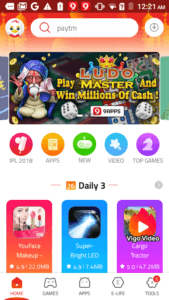- Download 9Apps APK.
- It will show a warning > Click “OK“. (Note: By default Android security will show a warning because 9Apps is a 3rd party app. However it is completely safe to download.)
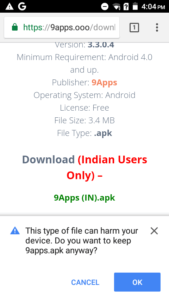
- When prompts “For your security, your phone is not allowed to install unknown apps from this source.” > Click “Settings“.
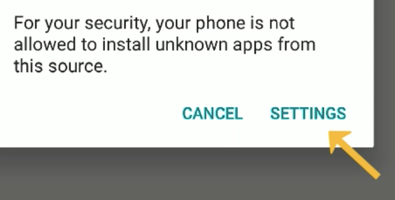
- Turn on “Allow from this source” and go back to installation ‘ < ‘.
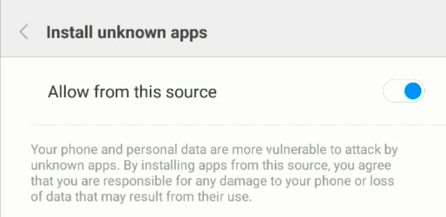
- Proceed with the installation > Click “Install“.
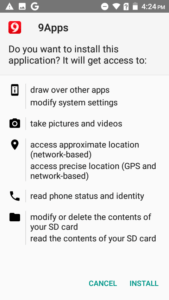
- Once installation is completed click on “Open“.
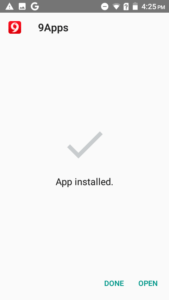
- Enjoy using 9Apps! 😉